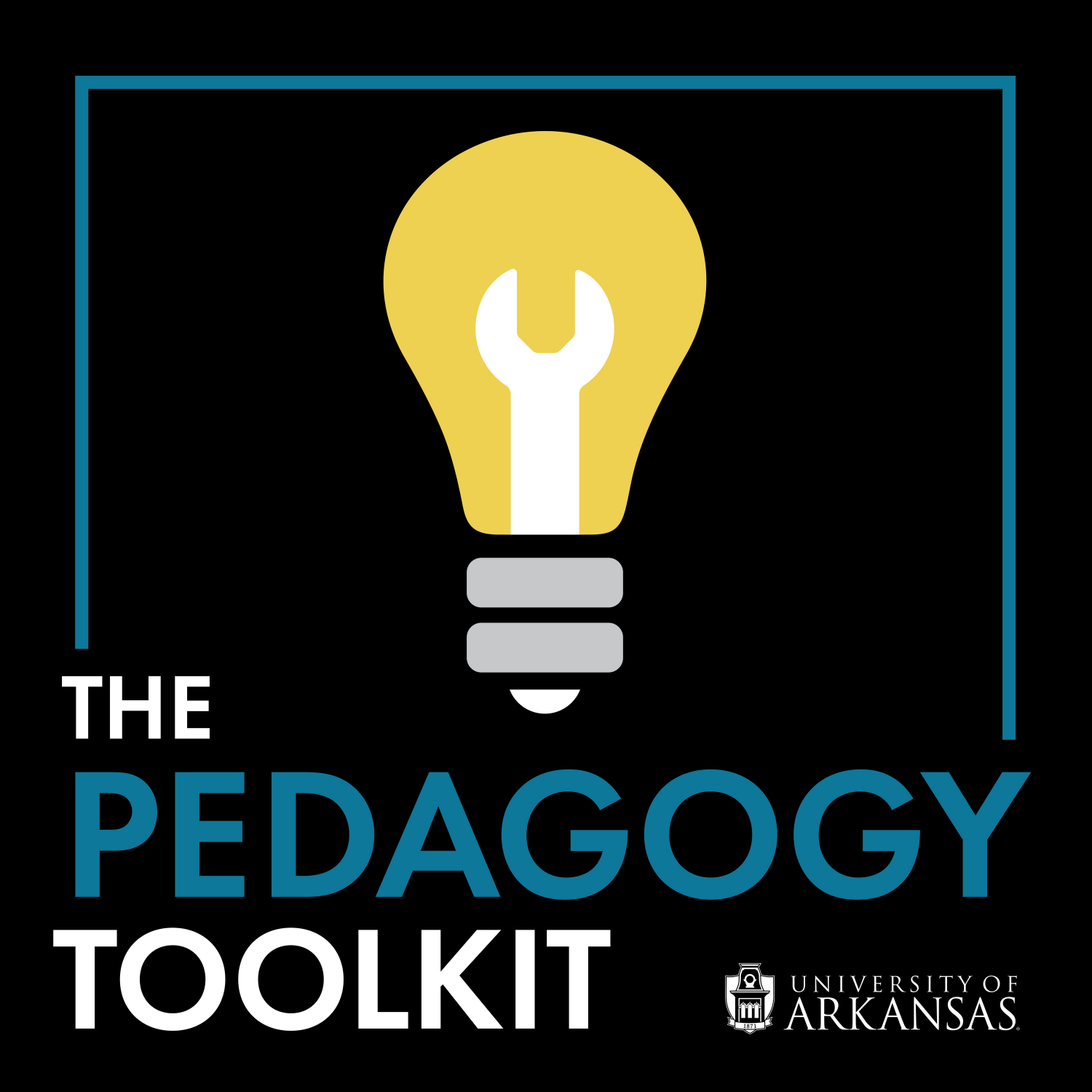Leveling the Virtual Playing Field: Making Online Education Accessible to All, Part 2
In this episode, Camie sits down with Krystle Merry to discuss accessibility in online education. Don't forget to check out Krystle's website! This is Part 2 of a two-part episode.
National Educational Technology Plan
Transcript
Welcome to the pedagogy toolkit. In this episode, Krystle Merry rejoins us to continue our discussion on accessibility.
::If I've never really thought about, you know, making sure my course is accessible and having these accommodations just naturally there all the time.
::What is the best way for me to just start building that into my course because.
::You know you can't know everything all at once. It takes a long time to kind of build up your knowledge of these things and like how to really incorporate them so that they work.
::Better. Yeah. It's it's, it's not something that you can just automatically learn to do and be it be a like a pro at it tomorrow. But if you are like wanting to start with accessibility and really wanting to.
::Start learning how to create more accessible courses and course material. I recommend what's called the slide acronym. So SLIDE and if this is also on the AE centers website they have go into a lot more detail and they have great videos too as well. Resources on how to create accessible materials but the great thing about slide is it's.
::Applicable to both documents and presentations. So whether you're trying to look at a material or whether you're actually presenting to a class, it kind of fits both scenarios. So I like to start with it, but it stands for style.
::Files, links, images, design and evaluation. So the first thing is styles, so styles is making sure that in your documents and presentation you're using like templates and styles. To. What this does is it creates quick navigation features including like a table of contents feature.
::So that students can easily access content quickly, especially in those really long like documents that are super crazy long styles.
:: r changing the font from like: ::Yes, I I actually have to go into a lot of ultra courses when we're building and fixers because Ultra has settings for this. So it has a heading. It has a title and it has a subheader and they automatically do change to like.
::Old or whatever. And they're larger fonts, but also.
::It's not. They're not just bolted, they are in the text. They are labeled as a title or a header or a subheader, and so a screen reader can distinguish between those.
::Exactly. So you want to look for those that say like sometimes it's H1H2O3 like heading one heading 2, heading three. Those are styles. So that's what when we refer to styles, it's just something that's built in already that is automatically tab.
::As a heading or as a body or as a heading to or something, it makes for screen reader access so much easier.
::Easier. Yeah. And Microsoft Word, which is free here at the University of Arkansas, also has this feature, and it is in.
::Styles. That's that's.
::The section of word that it's in, but you can switch to header 1, header 2, header.
::And header 3 would be like a subheader, you know like the the lower the number. The higher your title is there, but it does, it does this weird thing and it irritates me a little bit because when you when I go OK I want my here's my title. I'm going to change it to header one. It makes it blue and I'm like.
::Could you please stop making a blue Microsoft? But then you just go in, you change the font color, I just change it back to black and what I want it to look like, but it's still labeled as header 1.
::And one of the things if you're one of those people who have like 10 headings and then you go through and you highlight every single heading individually and change the color individually.
::Guys you are like making your life so much harder than it has to be. Learn how to use styles because what that does is you can actually with styles. It allows a teacher to change every single solitary heading in the entire document, automatically saving a huge amount of time and just making teachers.
::More productive. So I strongly think especially in the last two or three years since I've been working.
::Teaching myself and teaching others accessibility have also made me more productive, and so using styles has been probably my number one key finding. I you know, for example, I used to have a A scrivener. You know, in order to. I bought Scrivener in order to do some research and things to try to organize it.
::Yes.
::Which I liked it. It was pretty good, but once I started learning how to use the headings feature and the navigation toolbars in Word, I felt like I didn't need it as much anymore. So it's just learning those built-in features.
::That you have.
::And I will say you know.
::Where does for again the styles is there, but also Krystle has just revealed her secret of productivity. All those things that she mentioned that she's done this year. It's it's because of styles.
::Yep, it is. I will have to say, I can probably attest to most of the things that I do and everybody asks me on time. How do you get everything done in such a short?
::All the time it's mostly because I've learned all these little accessibility tricks along the way, but that's probably it. But so style styles is going to be my go to the second one. Links we are all guilty of this. I was guilty of this many years ago, making sure your links when you put them in your course, making sure that they are very descriptive.
::And that they're embedded, so never use like click here or you know go to the document and then hyperlink that needs to be descriptive so.
::If you say for example I wanted to create a link to the M Center to share with you guys, I would type EM center and then I would highlight it and then hyperlink it directly to the website. So that way the person who's reading knows exactly where that link is going. Because sometimes if we don't give good descriptors for a.
::Click here isn't going to help someone.
::Right.
::But yeah, that's ohh in naked URLs. That's that's what we call them as naked URLs do not use naked URLs. Those are like the ones that are like 20 million miles long, and it's HTTPS, colon, slash. Please don't put those in your course.
::Even if it's a TinyURL.
::It doesn't matter.
::Just go ahead and attach it to some words.
::And the reason why is because what happens is a screen reader will read every single individual.
::Letter one by one and it is torturous for somebody with who's using a screen reader. It really is. So please if you can avoid use those naked URL's, try to avoid non descriptive links and just focus on descriptive links. But and we talked a little bit about images already.
::About right, I'll text so that was the 3rd.
::Having all.
::One and then the 4th one is design, so I think this is one thing. Global campus is great at because you'll have an entire instructional design team. So if y'all need design help, come check out global campus. But design is really just designing the course to make sure that it's easy to read. It has, you know.
::Very good structure is the design consistent through the whole course. Can students find things easily? Are the fonts easy to read? Is there a high color contrast?
::Does it really?
::I've I've learned a lot about in the past few years about quality matters and their standards for structuring courses and things like that. So it really ties into that design piece.
::We talked about quality matters a few times. We just mentioned it. I don't think we've done an episode on quality matters or anything.
::Like.
::That.
::That's probably a whole episode.
::But just as a reminder, quality matters is an organization that sets standards for courses to make them accessible, but not just about accessibility. It's also about.
::So just like the learning knowledge, because they also focus on objectives and is of course aligned as the information there. But accessibility is a core component of quality matters and making sure that like your videos and audio files have transcripts, making sure your images have alt text and that you have.
::Appropriate technology to be able to display the things that you're wanting to display in.
::Your course so.
::So it's it's a really handy guide and if you work with an instructional designer that's automatically part of the process that we use to go through courses.
::Yeah. So when you get to the design piece, just get your get support from your instructional designers at at your university or here at EU of A, they're going to help you with that design piece. Absolutely. And the last one is valuation. We talked a little bit about this, but these are those built in accessibility.
::Records. So evaluating your document and evaluating your.
::Your presentation or your course for accessibility and using those built-in accessibility checkers word Microsoft Word has a built-in accessibility checker, so does PowerPoint. They have a great one. I think they they do a fairly really great job of catching just about everything.
::They even highlight for you exactly what you need to correct, making it easy to find for educators, again creating more productivity. Getting back to that, but.
::Google is a little bit trickier because Google doesn't really have a built-in accessibility checker automatically. They do have an accessibility tab for users, but not necessarily for the instructor specifically. However, you can actually add an extension called Crackle. A grackle is an accessibility checker.
::Specifically for Google, some people have mentioned that to me, saying that it works out pretty well. It's not perfect, but it's a great start for those teachers who prefer Google over word.
::And usually I'm one of those people and significantly disappointed when the university got rid of Google for the students when I was a student.
::I was.
::I was like no Google is is.
::I organized so well with that, but we do have some really great tools with Microsoft here.
::And luckily, like you said, Microsoft Word and PowerPoint, things like that. They have those built in so you don't have to add anything to it, but also.
::Try to read it with a screen reader. If you can't read your document with a screen reader or something incredibly annoying when you do, then that's the thing you change. It's just like if you're giving a paper, you know, if you're turning in a paper or you're giving a presentation, you say those things out like you read it out loud to hear whatever it is that's the sticking point.
::Right. This screen reader and find your sticking points.
::Yeah. And one of.
::My favorite screen readers is called natural Reader natural reader. It is a paid a paid version, but it's worth it to avoid listening to.
::The robot voice.
::If you know what I'm.
::Talking about, yes.
::Nobody likes the robot voice that's typically built into a lot of programs, and the kids don't. Students don't like it either, whether you're, you know, an elementary student or whether you're a college student or an adult. Nobody likes to listen to the robot voice. But natural reader, I really enjoy natural reader.
::It there's some other programs too that Google Chrome extensions and things like that that are very similar, but you can choose from different voices, lots of different males, females, different accents, things like that. Just all different types of different voices. That is great. So I do recommend it. It's it's actually like listening to a human.
::Read it versus the robot. But.
::I will. You know, people change their like GPS navigation voices and or their voicemail voices. I called someone the other day, and it was, I think, was my my younger brother who lives in Mississippi, he.
::He didn't answer his phone talk at his voicemail and his voicemail been switched like this British woman. And of course it surprised me, but it sounds way better and a little more natural than you get with the robot voice. Yeah. And you know, when you have a good screen reader that you're willing to listen to, you're more willing to listen to the content.
::And learn the content and you're just more listening to be more engaged.
::In it, it's also easier. You know, if you have. If you're one of the people who like to read audio books or play them through your car when you're driving a lot of graduate students especially commute. Like me, I commute an hour. You know, one way to campus every other day. And so when I'm doing that and I'm listening to audio books, I don't want to listen to the robot voice. And so, you know, that's other thing too, is just to remember. Whatever.
::Text or and sometimes I've listened to articles.
::That because sometimes it might not be a book, it might be an article. So sometimes books come with good voices and.
::Yeah.
::You know, sometimes they don't, but articles never come.
::No. So because nobody has set up an app, I'm surprised guys, come on, get on this.
::Set up an audio app for journal articles.
::All these research.
::Yeah, research articles. They just use the standard web-based version screen reader. So unless you have one built in, but natural reader has a Google Chrome extension too, which is nice, I can turn it.
::On and off fairly quickly, Chrome extensions are not.
::Yeah. And that's the one thing about Chrome extensions. You know, as long as you know what you're looking for.
::One of the things because I'm in technology, I love playing with tech tools. I've probably tested out hundreds of different tech tools over the past few years and kind of found some of my ones that I I lean more towards. But just because I like it doesn't mean you like it, right? So your students may choose to have a different option. So I think just providing an area for.
::Screen reader or different types of resources for students for accessibility that they may enjoy that they may.
::Why?
::Just to make it a little bit easier to make it through the course and giving them the option of choice to choose, you know.
::They what they like.
::Right.
::Yeah. And I like I do like the suggestion of natural reader, because that is one of my pet peeves. Sometimes I can handle the robot voice, but not usually for very long at a time.
::But yeah, learning management systems like you said, like Blackboard, they have those accessibility checkers built in. So yeah, just to recap, because I know that was a lot, sorry, it seems like a lot, but really the slight acronym, Super Easy Styles, Links, check images.
::Water trails.
::Just check that design and then see if you can evaluate your documents in some way to check for accessibility.
::Yeah. So I'm just kind of thinking on the front end of how you how you're creating and putting these things together and that we're already thinking about how we put these things together, right? Because we're planning out our course. So this is just kind of a step that generally you start integrating as you plan.
::Once you kind of get used to it, and so it's not a very big step, but let's say I've been doing these things beside acronym for a while and I'm ready to take my course.
::And my asynchronous online course specifically and make it fully accessible like the dream accessibility as on my an asynchronous course. What does that look like?
::Possibly.
::So I would definitely start with the universal design for learning principles. It really embodies the, you know, entire piece of accessibility. I think holistically. So I would start with.
::Providing multiple means of representation of all the materials that you have, so just making sure that your content is again you know in text, audio, video, infographics just different ways and having that accessible. Making sure for example your video lectures have captions and transcripts built into those.
::Also, making sure that you're providing students with multiple means of action and expression.
::So what that means is allowing students to have various ways to demonstrate their understanding of the content in your course. So giving them the option to do a written assignment, maybe a video presentation, maybe an interactive project. So it, you know, we don't have to have every single student in a class.
::Do the exact same thing.
::So it's great to have a little bit of flexibility and having students have the opportunity to create multiple means for action and expression.
::Right and and that means and we've discussed this in a previous episode, but that means you may have a prompt that's flexible, but students are still.
::People using the same skills, it's still the same content, but they may display that knowledge or information differently. So I'm a love essay papers. OK, I may love a research paper and you may love a video presentation. We're still going to display the same skills.
::Because we're going to present our information.
::We're still going to, and I mean you have to write, even though you're on the video, right? You have to set up what you're going to say.
::And then you still have to talk about the content, whatever it was the topic right. And have that knowledge?
::To do it.
::And so that's, that's actually one of my favorite ways to incorporate.
::You know, I think it's the easiest to do, I think.
::A lot of instructors struggle with that.
::Because they think that, well, you know, the student didn't do the same thing as the student, or, you know, the key is, did they meet the learning objective or the goal for that course in order to master that content? And we do that by making a rubric that reflects the learning objective.
::For the course.
::Exactly. And the last one of the two is providing students with multiple means of engagement. So engagement is like how the content is explored, how it's understood, how they're engaging and providing options for self-assessment.
::Offering them different challenge levels of opportunities, offering student reflection just different ways to engage them in their original content. So it's not about what they turn in, it's about actually what they're engaging in the content and how.
::Right. Well, and because this may be something that is a low or no stakes point, you know if you're doing some kind of smaller assessment, if it's a self-assessment, it may be in no stakes, right, because you may have no points of tied to this at all because like you said, this is about how students are engaging with the information before they present what they've learned.
::This is how they are learning. This is the area that the zone of learning. That's what we're.
::Right here, but I think I think if you use universal design as like a foundation, you can apply that to your course. And however that fits your content area. So I think it's really hard to say, OK, well, the perfect accessible online asynchronous course.
::Looks like this.
::Because the content is going to be different across every course.
::But if you kind of use that universal design for learning as a starting point, it's it's just a great starting point. But I mean, if you're looking more like strategic.
::We definitely, of course some of that content accessibility we talked about making sure you have interactive elements like fun quizzes and forums and interactive elements built in. I'm a huge, huge fan of quizzes. It's a kind of an alternate to cahoot if you've ever heard of Cahoot, but quizzes is actually a little bit more.
::Self-paced and more.
::Developmentally, probably appropriate for people with learning disabilities, and so I do recommend quizzes typically to educators to use. I use voice thread a lot and and replace for discussion boards, so a discussion board doesn't always have the option for a video response.
::Which is a little bit less engaging but.
::You can incorporate voice thread which is also offered by the University of Arkansas. By using that video based type of interaction.
::Yes.
::And the LDA, so we do love voice thread but also in ultra our discussion boards now do have video options through kaltura and there's even a little app I think it's called from like my media space go or something that that is not cultura but it actually is Cultura it's it's a mobile app for students. So they can record.
::From your devices like phones, but really it could be a different device as well because that's where they're recording, right?
::It's from their phones. It's not like they're going and pulling out their big laptop and opening up the zoom and, you know, recording their screen or whatever. A lot of times they're just using their phone to do it.
::And so there's a way to do that with kaltura. It attaches to your, my media, and then it's an easy upload into the course because Kaltura is right there on Blackboard.
::Yeah, and. And you know, I use katora a lot, but thank you for. That's something I learned today is about the kaltura video, because I have not used that before, but I do have to say the new updates to Blackboard I've really enjoyed.
::With the new blackboard, because it it is a lot more accessible, even though it's a learning curve, whenever you change but.
::And they're still growing, too. I will say with Ultra it's it's still developing, but there is, they even have a website anthology is the parent company and they have it's called the idea exchange where if you're an instructor and you notice something is, you know, maybe not quite right or this accessibility feature isn't.
::They're in ultra. You can go into the idea exchange and say hey this.
::Feature and button word needs to be here or this feature needs to change because it's not meeting our needs and though other users can vote it up and Blackboard can mark it as someone that they will consider in the future, something they're already implementing or planning to implement. Or you know it's never.
::Going to happen for you.
::So they they do that a lot.
::One of the other engaging or not engaging per se, but I think one of the more effective tools I found in Blackboard lately is the reading quizzes. I really like the reading quizzes a lot.
::Just because it gives the student automatic feedback very quickly and it automatically grades everything, so going back to improving, you know, productivity going back to that piece. So that's allowed me to be more a more productive greater by integrating the reading quizzes, but it also provides my student with immediate feedback. And once you create them once.
::They're built forever, and you can you can use them or adapt them as you go.
::Right. And that is something we actually advocate for here in low stakes testing, there's a lot of research that.
::Of you know, if you do those low stakes quizzes after a reading or a lecture or something like that, students are more likely to retain the information that they've read or watched, you know, through presentation for a longer amount of time.
::That gives them a little bit of skin in the game so that you know they there's some kind of points that tied to what they've read so that there's some kind of like, Oh well, I want to do this because I want to get this grade right. But it doesn't just crush their grade. If for some reason.
::They didn't pick up on something in the reading or, you know, or something else is going on. Yeah, I think if you, I think most importantly, when you're creating an online asynchronous course, use as many of the embedded tools as you can. And the reason why is because most likely they're going to be more accessible because they are built into the program and.
::In order for a university or institution or public school, for example, to purchase any type of program, they have an accessibility, typically called the.
::That that they have to run through to make sure that it's appropriate for accessibility before they purchase it. And so if you start to use in those built in tools like the reading quizzes and the tests and the journals and things like.
::That.
::You're more likely to have accessible content because that's already kind of a built-in feature, and instead of you trying to manually.
::Create something that you're concerned that may not be.
::Accessible if you try to pollute it.
::Right, right. And that's.
::We're finding a blackboard alter that there's more and more things that we can do.
::That are there. Like you said, they're built in. They're accessible for students because of that.
::And it makes such a huge difference. Now this is not always true. Like I said, Blackboard Ultra is growing and changing and you know getting better all the time.
::I'm you know, I've never seen a perfect system, right? So I don't think I can. I think whether it's Blackboard or Canada, Canada, it doesn't really matter. They're all every single program has, you know, ways to improve. So definitely nothing's perfect, but I think you know the queue is growth.
::And I think the university is really great about choosing technologies wise.
::Exactly. And being very selective of making sure that whatever does work, it works for a large population of students and teachers, including our ones with disabilities, definitely.
::But other than that, I would say just making sure that your course has lots of support and resources, built-in Technical Support options available, and links for them, making sure that those accessibility resources are built in and sharing those if they need support or giving them options.
::Making sure that the technology and software is working properly. If you have questions and the technology is not working or maybe a student is struggling with accessibility in some way, reaching out to the global campus or reaching out to your IT department to try to get that corrected and fixed fairly quickly.
::You know.
::And also just more, most importantly, just making sure that the tools and things that you're using are accessible, because if the tools are accessible, that's going to help you.
::Navigate a lot of your barriers.
::And if the support and resources like this, a lot of that is included, if you're building with global campus already, it's some stuff we automatically include the instructor accessibility that you mentioned, you know, like being able to access your instructor e-mail, virtual office hours, things like.
::That that's something, actually, that's part of QM that we checked for in in our development, because your communication to your students like them knowing not only how to contact you.
::But what to expect?
::You know when to expect your response and that like it matters students.
::Also, we recently discovered we had an instructor.
::Tell us that they were. They had a student. The student, of course, was. You know? Yeah. Like a freshman or maybe sophomore.
::They thought the office hours were the time that the instructor didn't want students to contact them because they were in their office working. They understand the office hours meant this is the time for you to come talk.
::Oh.
::No.
::To me and ask.
::Ah, you know that's just a miss communication, yes.
::We have students who haven't been to university before, or maybe if you know, like they may be the first person in their family or second or something that you know not where people are going around talking about what office hours means. And so.
::So, you know, making sure that we've communicated clearly what that means. Like come into my office during this time and ask questions if you have questions about the course that's really important.
::Yeah, especially for those new incoming freshmen. If you're teaching any online classes, or even if it's a new student who's taking online graduate courses as we know, our graduate students take a lot of online courses. That's a large population of online students as our graduate students, and so they could be coming from anywhere and yeah.
::Yes.
::And so just.
::You you don't know the situation. You don't know, you know their particular knowledge.
::And so that's why it's important just to be flexible when it comes to that right and things, you know, let's say we have an international student that office hours may have meant that in their country or something. And so if you.
::Just take time to get to know your students, especially in an online asynchronous course. You're not meeting altogether at the same time. That doesn't mean that you shouldn't.
::And and I'm glad you brought up the International student piece because that's something.
::That a lot of.
::Us educators particularly don't take into account sometimes, and it's something a new learning from me particularly is that think about the keyboard access of international students. I've learned so much.
::About the different types of keyboards you know, if you have a a like a A there's like so many different keyboards out there that have different symbols and content and so trying to.
::Through I guess trying to navigate that most students are not going to have your standard typical QWERTY keyboard, right? So with English letters on it, so also taking into account that you might have international students who are taking classes with keyboards that don't even have English letters on it. And so trying to make your.
::Content like like accessible not only for students with disabilities.
::But also your content for your English language learners or your emerging bilinguals who are trying to learn like just a new language.
::I and I laugh not because that's funny, but because that I can just imagine I would be so frustrated. Ohh because that. Oh gosh, I one of.
::I.
::The things of the many things that I.
::Do on the side.
::Thanks.
::Is I'm actually a volunteer instructor.
::At the University of the People who they do classes teach, I teach some of their English language learning classes specifically for academic English, which is a little bit different, and I volunteer my time. So I'm just a volunteer.
::Supporting, you know, students from all across the world, whether it's from, you know, Turkey, Nigeria could be Mexico, could be US, could be Greece. I've had students from all over the world.
::And learning more about the tools and the technology features they use, and then having to transition to academic English is so difficult. Very, very difficult and most of them are graduate and graduate.
::And so they're coming here to go to Graduate School.
::Right or well because.
::Academia is kind of a different language format for sure, but even if you are a native English speaker and you come to grad school and that's not been something that you really dealt with before, yes, we go through undergrad.
::But that's very, very different than when you pop into a PhD program. Even a lot of masters programs are very different. When you pop into a PhD program and suddenly you're in this very formal academic language. I can't imagine if you also, you know, like that's a new language for you in general. And then you're having to use all these academic terms but.
::Are just not generally used in regular everyday English.
::Yeah. So actually by creating your course to be accessible accessible, it actually creates not only more opportunities for your students with.
::Studies that are provides more opportunities for your students who are international or who are emerging bilinguals, yes.
::I have to say I will never look in keyboards the same again because I have trouble with like keyboard shortcuts. I can't imagine trying to type in a different language on a keyboard that does not have.
::That language? Yeah, it's it's very.
::You know, it's a learning curve and that's why Google Translate is, you know, so popular in some of the translating tools because they are actually typing and writing and on their keyboard and then translating it using external soft.
::Squares into English. They're not actually typing with an English keyboard, unless they are already bilingual, so I think it's just something to consider if you have an online course and it's it's just important to take into account. Accessibility is great for everyone. It's not just for people with disabilities. It's great for me.
::Thank you. It's great for everybody.
::It's great for busy parents, exactly.
::Perfect. That's like me, absolutely.
::Right. So OK, we talked a lot about accessible.
::The.
::And how you can use it in your course, but how does it impact student success? Because I think ultimately when we look at anything, whether it's accessibility or other practices that we're implementing in our course, the major theme here is going to be student success. That's what it boils down to. We're trying to get our students to succeed.
::And reduce as many barriers for them as possible, so that success is within sight for them.
::Yeah, and that's exactly what accessibility does is it really removes those barriers.
::And it creates a more equitable opportunity for learning from the very start. So the more proactive you are more likely, the more student success you are going to see. But if you're an instructor and you're getting lots of emails from students about not being able to access content or.
::You're, you know, I can't find this in your course. Or maybe you have students with lots of missing assignments. It is possible that your course is probably very inaccessible, and so.
::You might just need to reach out to support to try to support that student success. If you're starting to see regression because accessibility of your course might be a core piece that's missing to try to improve that, but I think most importantly it you know it increases inclusivity, broadens participation of all the students in the classroom, really addresses.
::Individual names that you maybe know or you don't know, you know, talking about back to that 37% that students, they're the only ones that you know disclose their disability, others don't.
::Really enhancing the learning experience again, providing those multiple means of representation and engagement, those DL strategies.
::I would also say it also increases confidence, student confidence when a student is confident in a course they're confident in the material. So just really reducing that anxiety. I think we've seen especially post COVID the increase in mental health awareness and the increase in depression, anxiety and things like that.
::And so as higher education instructors, we should really work towards trying to decrease the anxiety of higher education, decrease the anxiety.
::Of of course, and really improve that experience all the way through.
::And I've noticed too that sometimes.
::You know, decreased anxiety can lead to better understanding of the content, like they seem to understand the content better when they're not anxious about it, when they can see it in multiple ways, like sometimes it takes me watching the video and reading the caption to.
::Go. Oh, that's what they said.
::So so if.
::I like it it it clicks together from my brain, then and and I don't think that's an unusual thing. I see that a lot and I see that a lot with students is that sometimes they need just that extra piece to gain that understanding or they need just that little bit of confidence or encouragement.
::To say, oh, OK, this is easy to find and know what to do.
::Now and now I've got it and they just take off.
::Yeah, and and soon enough you'll probably start to see better academic performance if you as soon as you start to increase accessibility of your course, it's very likely you'll start to see academic performance increase across your course. Most likely your completion rates will probably increase. Hopefully your evaluations will improve.
::I think that's what we all sometimes worry about as educators is what those evaluations will look like at the end. But also it's important to read those evaluations, because sometimes I've found that if you read those evaluations, they will actually highlight some of the possible accessibility.
::Features that might be missing or that they struggled with, so that way you can find a way to go back and make it a better student experience so it improves that student success piece.
::Yeah, I've even noticed that with with quizzes. If you go back in and look at the question analysis, you can kind of see what students struggled with the most, and sometimes they struggled with it not because it was a difficult question, but because of the way it was.
::Heard.
::And so it's confusing for them so.
::Even I feel.
::Like even quiz questions need accessibility, right? Yeah, exactly. I think it's just it. Every course is going to be different. And so I think, you know something, sometimes we overlook when it comes to accessibility, is looking for those evaluations and looking for student feedback on. And I I'm.
::Yes.
::I recently did one of the things I'd like to do is I like to do one-on-one meetings with my students at least once a semester, so I'll have little one on 130 minute meetings with them. Just, you know, kind of mid semester and check in.
::Just to make sure they don't have any questions, is there any accessibility needs we need to address? Is there something I could do to make this better for you? So just trying to have some one-on-one time I try to build that into one of my classes a little bit or towards the end of the class and try to schedule a little mini meetings. I guess you can say which has been really successful.
::I also have electronic forms that they fill out at the beginning of the semester. At the end of the semester and kind of around testing too. Sometimes if if it's a testing midterm or something like that, just to see if there's anything that needs to be addressed before or after testing.
::And Microsoft forms does incorporate with.
::That word, ultra. Now that's that's not a new ISH feature, because that didn't happen when it first came out, but now it's her.
::Yeah, I love Microsoft forms I use.
::It a lot.
::Again, back to just improving productivity using forms versus trying to.
::I guess sometimes when you ask questions, a student on a Word document and you ask for their feedback, trying to interpret that can be difficult. But when you use a Microsoft form and or some or one of the resources like a quiz or something, it actually integrates and organizes it more. A little bit better, especially if you can export it into.
::An Excel spreadsheet.
::So you can really start to see those similarities and differences across the students.
::Yeah.
::But of course most importantly, when it comes to accessibility, I would say it's important for educators and online instructors to realize the legal and ethical obligations of it. It's important to be in compliance with the university. You know it's going to be vetting for that, making sure programs and stuff are what we call section 508 or web content.
::Meet the web content accessibility guidelines for accessibility standards, but I think it's important for educators to recognize.
::That this is something that under the American with Disabilities Act or the ADA, that this is a requirement for content to be accessible online. And so if sometimes if that's not being met, you know, just the ethical obligations to make sure and follow through to get support to.
::Make sure that those are corrected.
::Yeah.
::And I feel.
::Like you know, listening to this, it can feel like a lot. And then you realize you have these legal and ethical responsibilities and you're just like, Oh my gosh. And. But. But just like we said earlier, accessibility is this journey, right? We're discovering what's working well for our students. And we know that this happens, actually.
::Every semester, because we have a different group of students.
::And we've talked in past episodes about how.
::We love these things, but sometimes we're limited by that time of the semester we have, you know, just the semester to figure out what's working for our students and how to help them best succeed. So.
::What do we focus on 1st? If we're trying to do this in this limited time and give that to them as?
::Quickly as possible.
::Yeah, I think.
::You know, sometimes we get assigned classes at the last minute, right? Happens all the time. We get assigned a class and we're like, oh, no, what are we going to do? Right. So what's the first thing we need to focus on? OK, First off, go straight to the source, go to the students. If you have a class roster, go ahead and send an e-mail out with the survey or something.
::You know, just saying hey.
::You know, introduce yourself and just try to do what we call a needs assessment so you can kind of see what the needs are of the students in your course to kind of determine like the next steps to take.
::So what questions would I ask them? Needs assessment.
::Now I'm really curious.
::Yeah. So you can just ask them because it's individual, right? So you can say is there do you, is there any accommodations that you are needing you know, do you have you, do you know about the resources, what resources have been support?
::Relative to you, and of course. So I would say one of the best questions to ask is, you know, do you what is your favorite course like or who is your favorite professor and why did you like them right? Because what that does is it kind of opens up the opportunity for you to really get a feel.
::Or what they liked about their previous courses. So you can try to integrate those into your course. And so it's fun to see what and you get to learn technically inadvertently through other instructors about what they're doing. Great, right. And then you can start to implement those in your courses by just by.
::Asking the students.
::Right. Well, and it's not even just when you say, what did you like the most? Usually people are going to say.
::You know, I liked this thing and they'll say what they don't even realize, it's because that's what they needed to reduce barriers. It's not just like I liked this thing. You're asking them indirectly, of course, and without even them realizing.
::This is the thing that reduces barriers for me and makes me, you know, learn.
::The best exactly I.
::I get project based type learnings a lot. I'm hands on learning. One of the things that I did recently in my inclusive technology course.
::That they all said that they absolutely loved as we brought in.
::Easter Seals from the Arkansas Department of Education, and they came in and did a whole hands-on session for them for three hours of all the different assistive technologies. They were a wonderful resource for accessible and assistive technologies here in Arkansas. And so Easter Seals.
::The Arkansas Department of Education. Their vision department came in and did.
::A vision session for like using cane training, how to do canes and what that looks like because we do have students here on campus that have canes for the particularly the on campus classes, but they do take online courses as well because with their visual impairments. So that's something to consider, but just learning about accessibility we did.
::Walking audits, which is where you do walking audits of campus to kind of see where there might need to be accessibility and assistive technology corrections across campus.
::Yes. And I feel like that's something you could actually make into your online course because you can walk yourself.
::Right through that.
::You're Sharon.
::Online course you see an accessibility audit there.
::Yeah, you can actually walk even. I mean, just even opportunity to hey, you know, for your assignments day, I want you to walk down the street, you know, outside your home or go through your building and look for, you know, problems for accessibility. So giving them something that's kind of hand community based instruction where they're actually in the community, they're doing something hands on.
::And not sitting behind a computer writing an essay.
::Right. And and not that you can't write essays later on, but also you know I even have some political science courses where they send students to, you know, like City Council meetings in their area. It's not.
::Like you have.
::To go to the Fayetteville one right because they're online students, so they're everywhere. So go to a city.
::Implementing in your area during you know and they say that they give them a time period because in asynchronous online courses you can't schedule.
::Ohh you've gotta.
::Do this in person thing you know, but on this specific date at this specific time.
::You kind of have to give a range so people can be flexible because.
::That's the point of online classes, right?
::And so they'll do that. And do they have to do something with that knowledge after they do it? Absolutely do that. Do they have to?
::Absolutely.
::Prove that they.
::Went absolutely yeah.
::I even had my students one time. They took pictures like with their cell phones. They just went around campus taking pictures and then we uploaded them into a collaborative online Google document. And so that's that one.
::So yeah, they did have to physically, but they did have to show me what they did. So if you, one of one of their favorite activities was they had to get to the Starbucks and go get coffee if they wanted coffee or our sagas or somewhere else on campus, but they weren't allowed to use stairs.
::So you know, it's just giving them small.
::Things. And then rethink and this goes back to that reflection piece. So when they reflected on that, they were like this was so hard and they got I think there were so many buildings, they got lost in because the elevators like.
::To make them rethink.
::Shift different you know levels. Yes, but that's something your online students can do because it doesn't have to be on campus. It could be in the.
::They do and.
::It's hard.
::Building where they work.
::It could be in their home, it could be going down their Main Street. It could be anywhere. And so I'm a big strong component of community based experiences for online courses. That way they can connect not only the course with the content, but try to find a way to connect that to the real world.
::Right. And that's I think that's been the biggest thing over the years, I mean.
::It all of the years I spent teaching, whether it was in person or online, students have always appreciated the most, the things that they can apply to real life, things that they can notice about their world and where they are.
::Well, and remember, accessibility is about choice, right? And you're giving students choice. Accessibility doesn't have to be text to speech. It doesn't have to be, you know, closed captions. While all of that. Those are tools, right? Accessibility.
::Is accessing the content and the learning curriculum. However, that looks like and for every course that's going to look.
::Brent.
::Yeah. Well, thank you so much for talking with me today and thank you for joining us on the Pedagogy toolkit.
::Don't forget to subscribe and check out Krystle’s website.
::At www.krystlemerry.com you'll find it in.
::The show notes.